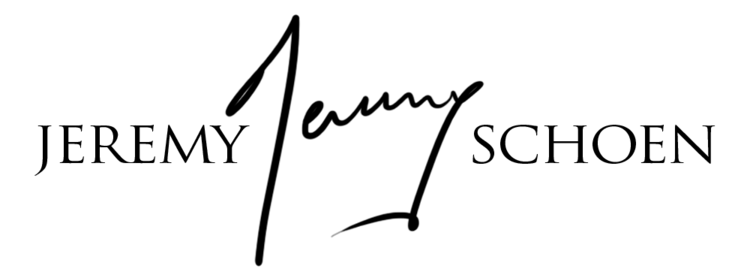Hey guys,
So after this year's tax return I decided to invest a bit. As I mentioned in a previous article I will soon change the way you can order prints from this website. I bought a large format printer: the Epson 3880. With this little baby I can print at home sizes up to 17 inches wide. so for me that means 16x24 at home! This way when you want a print, it will be done with love with my little hands and I will ship it to you directly with a personalized note, how cool is that!
I go the printer used off ebay, I had a really good deal with the inks almost full. I went to red river paper to buy a few sheets, i took 3 different types:
- Aurora Fine Art (fiber based textured) in 13x19 size
- Metallic Paper in 17x25 size
- and Baryta (classic photo paper from old labs)
I decided to test the printer with a few 4x6 images before to make sure I nail the process of color calibration (more on that later). But after being comfortable with it I decided to step up and print a 13x19 image.
I fed the paper in the printer and waiting for a few minutes.... and the print was ruined, see below
The paper touched the print head in several places and left black marks.
The reason? I was stupid, i fed the printer from the top feeder when I should have used the back one. Once i did that i printed perfectly.
This however was not completely useless. While I was not impressed with my 4x6 prints, printing on fine art paper at this size changed everything. The quality of this is just STUNNING. The paper is thick, the feeling is great and the picture just shines on it. Colors matched perfectly what i had on screen, it really looks like photos you get in museums and galleries. Overall I am really impressed with it.
Lesson learned for the feeding method, I am now ready for more. I'll keep you posted on the results of my first metallic prints (I am looking forward to this!).
I will also be travelling to Mexico, so hopefully some beautiful travel images will come back with me.
See you around
Jeremy