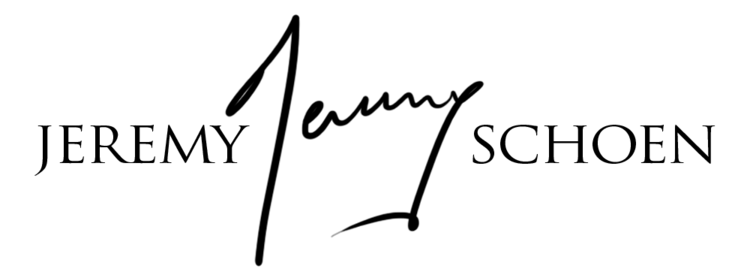Hey guys,
As promised here is the other way (actually one other way there are others) to removed undesired tourists from your vacation shots.
For that you are going to have to use a bit of photoshop.
I am not going to go to much into the details as you can learn more about it here (the video is very interesting but if you want to see just the part about tourist removal you can jump to 49 min)
But the idea is to take a series of shot without moving, waiting for tourists to move like this
Then open the photos as layers in photoshop (meaning they are on top of each other), auto align them and then mask away the tourists using the clean portions of each layer.
In the end you get something like this:
The secret to this is simple, the more you wait the easier your job will be.
So next time you are on vacation somewhere, be patient and take multiple shots of places ! You'll end up with the perfect "tourist free" shot!
Jeremy